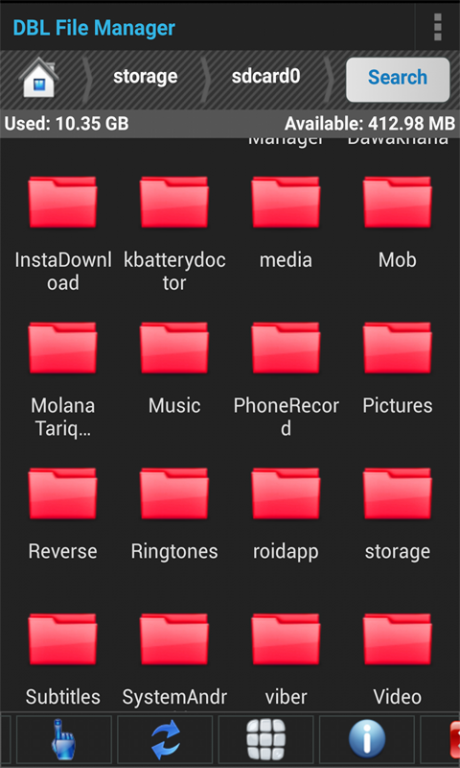DBL File Explorer + Manager 1.3
Free Version
Publisher Description
Manage and Explore all of your files effectively and efficiently with DBL File Explorer + Manager for Free. It comes with a very Simple and Easy to use interface. Manage any kind of file including Images, Music, Audios and Videos, PDF Files, Word Files, Apps and any other kinds of documents. Manage and create backups for your apps. View and kill running processes within the app.
Manage your Files and Folders: Manage, Create and Delete Files and Folders easily with single clicks.
Share/Transfer Files and Folder: Share your files and folders easily with anyone.
Built-in Application Viewer: View files like PDF Files, Word Files, Rar and Zip files using built-in Application Viewers.
Root Explorer: Explore the root directory including all data directories of your cell phone using DBL Files Explorer and Manger.
Built-in Search Provider: Search any file or folder with built-in Search Provider.
Memory Analysis: View properties of Files and Folders with a single click.
Two Themes: Browse Files and Folder using List Layout and Grid Layout.
Task Manager: View and Kill tasks with a single tap. It will help you Freeing your Ram memory.
Copy Paste Facility: Single clicks to copy and paste files and folders anywhere.
Quick Links: Browse Root Directory, Memory Card, Music Folder, Downloads Folder, Backup Apps, Camera Folder and Bluetooth Folder from Quick link by clicking Home Button.
Whether your files are stored in your device’s Internal Memory or they stored in a SDCard, DBL Explorer will help you handle them all. Creating files and folders, deleting files and folder, copying and pasting files and folder, cutting folder and files from one place to another is in your fingertips now.
About DBL File Explorer + Manager
DBL File Explorer + Manager is a free app for Android published in the Themes & Wallpaper list of apps, part of Desktop.
The company that develops DBL File Explorer + Manager is DebugLab.Tech. The latest version released by its developer is 1.3. This app was rated by 1 users of our site and has an average rating of 3.0.
To install DBL File Explorer + Manager on your Android device, just click the green Continue To App button above to start the installation process. The app is listed on our website since 2016-10-07 and was downloaded 67 times. We have already checked if the download link is safe, however for your own protection we recommend that you scan the downloaded app with your antivirus. Your antivirus may detect the DBL File Explorer + Manager as malware as malware if the download link to dbl.filebrowser.filemanager.filehandler.backupmanager is broken.
How to install DBL File Explorer + Manager on your Android device:
- Click on the Continue To App button on our website. This will redirect you to Google Play.
- Once the DBL File Explorer + Manager is shown in the Google Play listing of your Android device, you can start its download and installation. Tap on the Install button located below the search bar and to the right of the app icon.
- A pop-up window with the permissions required by DBL File Explorer + Manager will be shown. Click on Accept to continue the process.
- DBL File Explorer + Manager will be downloaded onto your device, displaying a progress. Once the download completes, the installation will start and you'll get a notification after the installation is finished.